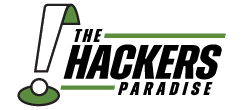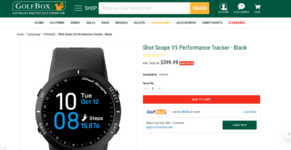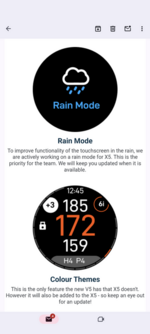We've launched the new forums! Read more here
Navigation
Install the app
How to install the app on iOS
Follow along with the video below to see how to install our site as a web app on your home screen.
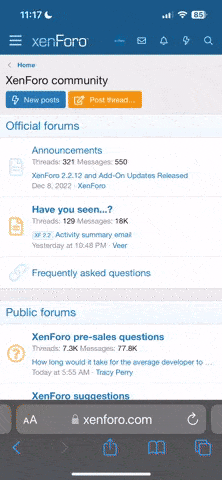
Note: This feature currently requires accessing the site using the built-in Safari browser.
More options
You are using an out of date browser. It may not display this or other websites correctly.
You should upgrade or use an alternative browser.
You should upgrade or use an alternative browser.
Shot Scope X5 Watch
You are using an out of date browser. It may not display this or other websites correctly.
You should upgrade or use an alternative browser.
You should upgrade or use an alternative browser.
Close and re-open SS app. Reconnect and try to sync again.Any suggestions on getting this to sync? It's just been stuck here for a long time.
View attachment 9253089
*make sure ss app is up to date too.
Maybe reboot your phone as well. Have you reached out to support about your issues?Any suggestions on getting this to sync? It's just been stuck here for a long time.
View attachment 9253089
Tried all of that with no luck.Close and re-open SS app. Reconnect and try to sync again.
*make sure ss app is up to date too.
They've been pretty much useless in the past so I have not yet.Maybe reboot your phone as well. Have you reached out to support about your issues?
It took some clicking and installs to get mine to work, I was not thrilled about the non-functionality of it, especially since I dislike most everything technology based. Once it was working though, it's been great. It is hard to say that once it works it'll be fine, since you paid a couple hundred bucks for it. I do really like it though.Tried all of that with no luck.
They've been pretty much useless in the past so I have not yet.
Did you try a hard reset?Tried all of that with no luck.
They've been pretty much useless in the past so I have not yet.
Doing the factory reset is what got me to this point. Now I can't even get it to reconnect after restarting my phone.Did you try a hard reset?
Just happy that it happened.And just like that, it decides to connect and update the course.
Hopefully the update was to fix the problem I was told wasn't a problem.
After having issues finding the satellite a couple rounds ago I've now had 2 rounds without issue.
Nope...Hopefully the update was to fix the problem I was told wasn't a problem.
Uggh.Nope...
I'd give another call to CS or email. We've got to get you squared away in less than a month here.
I will. Just frustrating when I've already told them, through multiple channels and it is just met with me being told I'm confused. I've played this course hundreds of times, I think I know which side is the front and which is the back.Uggh.
I'd give another call to CS or email. We've got to get you squared away in less than a month here.
Finally got the issue fixed with not being able to sync my first round. Wasn't a big deal. Just had to log out, close the app, shutdown the watch. And then open everything back up and Wallah! Syncing completed. I'm looking forward to not having to pay for a subscription as I did with Arccos but have pretty much the same functionality and data. It seems like it's very similar so far.
And I kept forgetting to use the PinCollect function at each green. That is a cool function I didn't have when I used my Galaxy watch with Arccos. I had to take out my phone and tag the pin location... Love that I can just do it with a quick tap on my X5 watch now.
And I kept forgetting to use the PinCollect function at each green. That is a cool function I didn't have when I used my Galaxy watch with Arccos. I had to take out my phone and tag the pin location... Love that I can just do it with a quick tap on my X5 watch now.
shortgame11
New member
- Joined
- Apr 3, 2024
- Messages
- 1
- Reaction score
- 0
These might be very useful features... A lot of complaints on rain with touchscreen.
Will THP green be a specialized color? @GavinwithaR1
Will THP green be a specialized color? @GavinwithaR1
Attachments
Absolutely - the rain is a killer on the touchscreen, so is the cold. It didn't work well so I'm looking forward to that update.These might be very useful features... A lot of complaints on rain with touchscreen.
Will THP green be a specialized color? @GavinwithaR1
I used My Strategy for the first time last night. Let's see if it helps on this Sunday's round. Pretty cool feature from Shot Scope!
How much has it helped your game?
How much has it helped your game?
- Joined
- Sep 11, 2013
- Messages
- 75,051
- Reaction score
- 88,750
- Location
- Ponte Vedra, Florida
- Handicap
- 11.9
Looking forward to the new updates coming for the X5. I think I am going to hold firm and stay with the X5 as it suits my needs.
There is a "Pin Reminder" that can be enabled in Settings. I don't know how it works, as what I typically forget is to mark my first putt in Manual putting mode, which I realize when I go to either mar my 2nd putt or the hole location.I kept forgetting to use the PinCollect function at each green.
Is there a way to look at how many strokes on the current hole you're on before the finishing the hole and entering to the total?
This!! Great to quickly see the yardage to hazards without having to hit everything with laser. It makes choosing a line much quicker and more easySuch a fantastic feature that really makes this a tremendous unit. Loved being able to verify coverage without needing to laser every point.
View attachment 9255010
Much better interacting with customer service this time ago, I think they fixed the problem. Will find out for sure hopefully in the next couple days.I will. Just frustrating when I've already told them, through multiple channels and it is just met with me being told I'm confused. I've played this course hundreds of times, I think I know which side is the front and which is the back.
Where are the rest of you at with scoring and putting modes? I quit trying to keep score with all the other glitches I was fighting initially (honestly don't think I'll go back to trying to keep score on there as I'm pretty happy using the GHIN app for that). I finally remembered to switch it back to manual putting since I did the factory reset, had way better luck with this than using the tag and auto, but maybe the auto is better now?
I'm still finding the post round editing to be rather cumbersome, though having the putting situation back to manual so help. Have you all found that you've gotten better with little things in round that makes this easier as you use it more? Any pointers?
- Joined
- Sep 10, 2021
- Messages
- 10,108
- Reaction score
- 27,135
- Location
- Great White North
- Handicap
- 9.0 GC
A few hiccups yesterday with the X5 and getting used to some of the new features, but I do like having the access to the data again. I noticed that the auto-putting mode wasn't picking up any of my putts, which was a bit annoying, but I'll attempt to remedy that this week. I am still struggling with getting a good spot for it on my wrist so that my glove doesn't press on the buttons - I sort of wish there was a left/right wrist option for these, or the ability to flip the case around and put the buttons at the top.