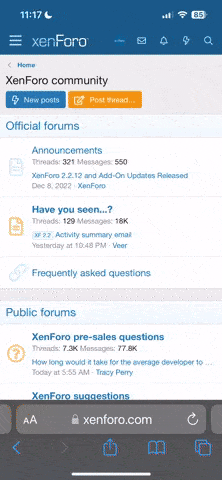- Joined
- Jun 11, 2022
- Messages
- 3,338
- Reaction score
- 2,542
Has anyone been using the Golfshot Swing ID that they added recently? It's actually really nice to get these parameters in real-time from your Apple Watch. I think it's relatively accurate also. Being able to see right after a shot how steep, shallow, tempo, rhythm, and swing plane is kinda nice. This shot on 6 was good maybe a little too steep but overall the stats match up.


This next shot on 9 I pushed and you can tell by the swing path why I pushed it.





This next shot on 9 I pushed and you can tell by the swing path why I pushed it.